Facebook 101 for Knitters
As someone who likes to think they are internet savvy....I've been trying to come to grips with Facebook.
Why would I (or you) want to "share" with all and sundry.....well, you don't have to......
You can set your default privacy settings by clicking on that lock at the top right....choose who gets to see your future posts, who can contact you, etc.
Also, when share "What's on your mind?" (a status update, a photo, etc.) you make a post....you choose who gets to see it -
I blog mostly for general information....like all of my knit-related posts about knit-related travel, yarns, patterns, my knitting, what I'd like to knit, what I hope to knit, etc. etc. etc.........if you read this blog YOU KNOW how I go on and on about knitting and my favourite yarn company ROWAN LOL! Those blogs appear on Facebook.....where I have it set that they are "Public".
My updates are mostly about yarn related stuff too - so they are all public.
If you are someone like me who likes to use Facebook to promote their blog, their tweets, their pins, etc. and uses it to keep in touch with friends .....you need to take advantage of the privacy settings on Facebook.
It sort of defaults to Privacy Settings and Tools....but look down that left hand column....
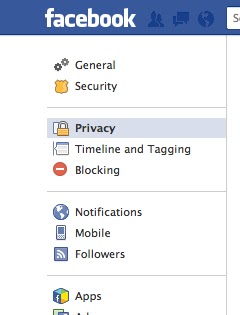
See that Followers item - click on that! Yes Click!
That will take you to the "Follower Settings" page - where you must TURN ON follow!
I only friend people I actually know - if someone contacts me and wants to be "friends" and I don't know them.....they are usually wanting to actually "follow" me because of my knit-related content. So I nicely tell them that I don't friend people I don't know....and suggest they follow me instead.
Followers only see public posts - that makes it easy for you to define who sees what.
I use Facebook mostly for "Public" things, so I have my default set to Public - but if YOU use Facebook mostly for private things - set your privacy setting to friends.
Then, when you post, you can change the privacy setting as required.......
YOU ARE IN CONTROL - I know! Sometimes it feels like you aren't - but you are!
OK - go look at your Facebook settings! Facebook is actually a great way to find information about your favourite stuff - like yarn, yarn designers, yarn companies - right?
Happy Knitting!
Why would I (or you) want to "share" with all and sundry.....well, you don't have to......
You can set your default privacy settings by clicking on that lock at the top right....choose who gets to see your future posts, who can contact you, etc.
Also, when share "What's on your mind?" (a status update, a photo, etc.) you make a post....you choose who gets to see it -
I blog mostly for general information....like all of my knit-related posts about knit-related travel, yarns, patterns, my knitting, what I'd like to knit, what I hope to knit, etc. etc. etc.........if you read this blog YOU KNOW how I go on and on about knitting and my favourite yarn company ROWAN LOL! Those blogs appear on Facebook.....where I have it set that they are "Public".
My updates are mostly about yarn related stuff too - so they are all public.
If you are someone like me who likes to use Facebook to promote their blog, their tweets, their pins, etc. and uses it to keep in touch with friends .....you need to take advantage of the privacy settings on Facebook.
It sort of defaults to Privacy Settings and Tools....but look down that left hand column....
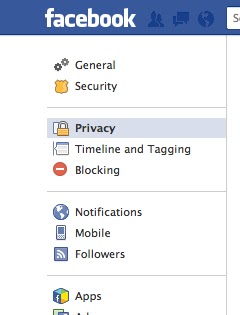
See that Followers item - click on that! Yes Click!
That will take you to the "Follower Settings" page - where you must TURN ON follow!
I only friend people I actually know - if someone contacts me and wants to be "friends" and I don't know them.....they are usually wanting to actually "follow" me because of my knit-related content. So I nicely tell them that I don't friend people I don't know....and suggest they follow me instead.
Followers only see public posts - that makes it easy for you to define who sees what.
I use Facebook mostly for "Public" things, so I have my default set to Public - but if YOU use Facebook mostly for private things - set your privacy setting to friends.
Then, when you post, you can change the privacy setting as required.......
YOU ARE IN CONTROL - I know! Sometimes it feels like you aren't - but you are!
OK - go look at your Facebook settings! Facebook is actually a great way to find information about your favourite stuff - like yarn, yarn designers, yarn companies - right?
Happy Knitting!




Comments
Post a Comment
Got something to add? I love it when you join the conversation!